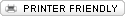Design
The design of your site includes color schemes, font type, font size as well as any images and logos you would like incorporated. To begin our design process, our staff will need you to provide the logos and images you would like us to use. Below are instructions on how to upload these files into your website. Uploading these images will help expedite the design process. If you are unclear on what is needed, contact the PrestoSports staff.
Upload design images
There are several ways to upload files. Below we will walk through two methods: Drag-n-drop and Browse. Note: these are the same steps you would take to upload Stat Crew files or PDFs.
Drag-n-drop (requires JAVA)
- To begin, click [add] at the bottom of the page
- Once in the admin system click "drag-n-drop upload" in the right column
-
- This page might take a bit to load and may require you to install a Java Plug-in. This will be a large one-time, completely safe download which will require you to reboot your computer.
- Select the "/images/design" section from the drop down box
- Open the folder where you images exist
- Select appropriate files and drag them into the box (you can
copy and pase also)
- Once you have moved all your files, click Browse in the top red banner and view to return to the tutorial. (Click Templates in the left column to move on to the next section.)
Upload using "browse" button
- To begin, click [add] at the bottom of the page
- Once in the admin system click "upload files" in the right column
- Select the "/images/design" section from the drop down box
- Click the grey "browse" button to find your image; select file and click open
- Click "upload" at the bottom of the form to return to this page
Once the color scheme is set and the site is laid out, the content is rendered by templates to match the design.